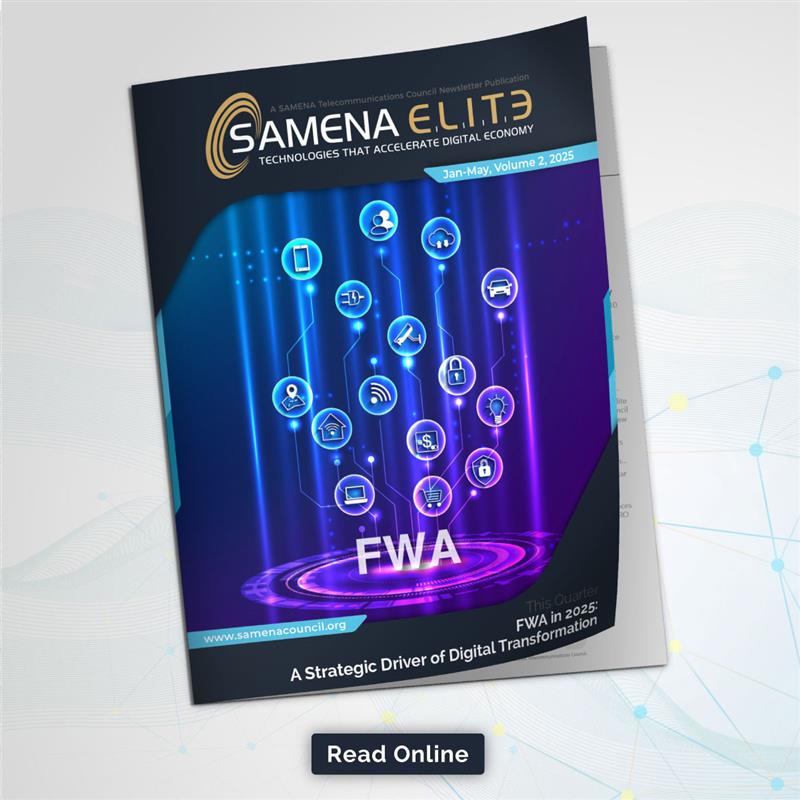Wireless networks today are faster, more secure, and more reliable than their predecessors. But to some extent Wi-Fi is a victim of its own success: Search for a Wi-Fi hotspot these days, and you may find a dozen networks competing for the same 2.4GHz bandwidth-so nobody gets a good signal.
At the same time, changes in the way we use networks demand better performance than ever. Exacting applications such as network backup, high-definition video streaming, BitTorrent downloading, and VoIP can choke even the fastest Wi-Fi: At best, a draft-2.0 802.11n router delivers a little over 100 megabits per second in real-world throughput. If multiple Wi-Fi clients claim a share, performance can rapidly--and, in the case of streaming video, visibly--deteriorate.
For these reasons, our look at networking products has two components. The convenience and ubiquity of 2.4GHz Wi-Fi make it the technology of choice for the router at the heart of your network, so we evaluated six workhorse routers that support draft-2 802.11n Wi-Fi and gigabit ethernet: the Belkin N+ Wireless Router F5D8235-4, the D-Link DIR-655 Xtreme N Gigabit Router, the Linksys Dual-Band Wireless-N Gigabit Router WRT630N, the TrendNet TEW-633GR 300Mbps Wireless N Gigabit Router, the Netgear RangeMax Next Wireless-N Gigabit Router WNR3500, and the SMC Barricade N ProMax Draft 11n Gigabit Broadband Router.
In addition, we looked at six powerline networking kits: the D-Link DHP-303 PowerLine HD Network Starter Kit, the Belkin Powerline AV+ Starter Kit F5D407, the Netgear XAVB101 Powerline AV Ethernet Adapter Kit, the ZyXel PLA-401 and PLA-470 HomePlug AV adapters, the Actiontec MegaPlug AV Powerline Gaming Kit HPE200AV, and the Linksys PLK300 PowerLine AV Ethernet Adapter Kit. Each of these kits lets you use your home's existing electrical circuits to hardwire devices requiring more reliable performance. These kits all performed at least as well as draft 802.11n Wi-Fi on our throughput tests, and each delivered rock-solid high-definition video streaming from a Sling Media Slingbox Pro. Using Wi-Fi gear in the same environment, we experienced frequent deterioration in video quality.
We believe that many people would benefit from a hybrid network incorporating both technologies; fortunately, this isn't difficult to set up (see "Adding Powerline to Your Network Is Easy").
With regard to product quality, we're happy to report that all of the draft-2 802.11n Wi-Fi routers we tested rated at least Good overall, and several earned marks of Very Good. This was not the case in our previous round of wireless networking tests, an indication that the category is maturing. The Belkin N+ and the D-Link DIR-655 scored highest, thanks to very good performance and setup tools, along with valuable features such as support for USB drive sharing and a security-conscious guest access mode.
Routers That Do More
Belkin N+ Wireless Router F5D8235-4>All of the Wi-Fi routers we reviewed have gigabit ethernet, an essential feature for network backup (you can use it to connect to a network-assisted storage (NAS) device next to the router and get much faster performance than you would with either a Wi-Fi or a powerline connection). Other key features include USB ports (present in the Belkin, D-Link and SMC routers) for linking standard hard drives and/or printers to the network, guest Wi-Fi access mode (in the Belkin and D-Link models), and strong parental control features (a paid option in the Linksys router).
One surprising finding from our performance tests is that some routers with two transmitting and three receiving (2x3) antenna arrays outperformed 3x3 configurations, even at long range. So a 3x3 router is not necessarily better than a 2x3 one.
On the other hand, a laptop with a 3x3 Intel Ultimate N WiFi Link 5300 client card consistently outperformed one with the 2x3 Intel WiFi Link 5100 client adapter. The improvement was dramatic, too, ranging from 28 to 62 percent overall; so when buying a new notebook, paying an extra $40 or so for the higher-end client may well be worthwhile if you use Wi-Fi a lot.
A few vendors offer simultaneous dual-band 802.11n routers--devices that support both 2.4GHz and 5GHz networks at the same time (the Linksys model reviewed in this roundup can support either band, but not concurrently). 5GHz networks (which support legacy 802.11a clients) are more robust than 2.4GHz networks because their many nonoverlapping channels (a dozen 22-MHz channels versus only three in the 2.4GHz band) are far less prone to interference. Even so, we chose not to review these routers for several reasons: They are still rather uncommon; they are very expensive; and powerline generally offers better performance for the streaming video applications for which a 5GHz network is frequently used.
For a detailed comparison of the features offered by each Wi-Fi router we reviewed, see our chart, "Draft-N Wireless Routers: Most Perform Very Well."
Source: http://www.washingtonpost.com/wp-dyn/content/article/2009/05/25/AR2009052502539.html